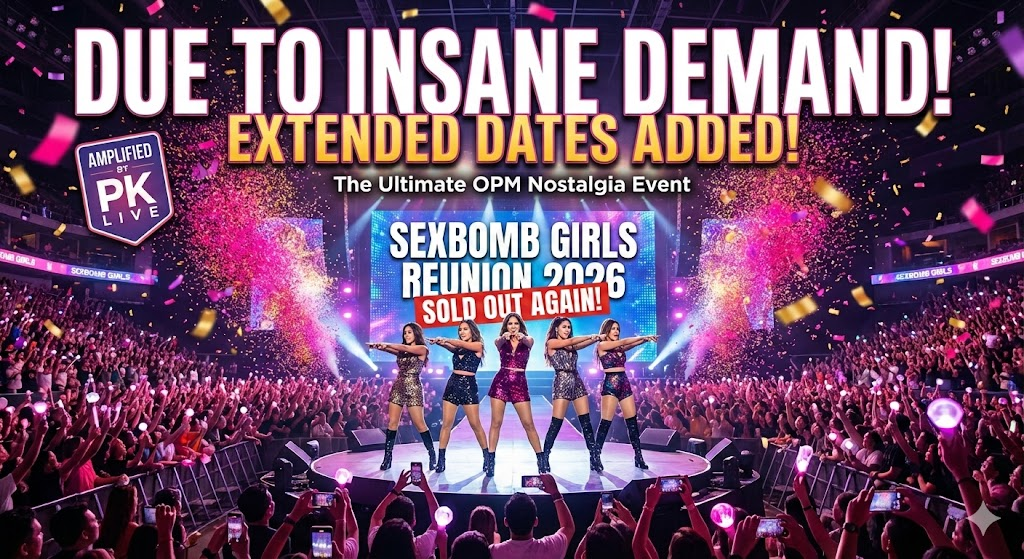To download PK LIVE, install the app on your device. Explore live streams, interact with hosts, or apply to become one. Discover what PK LIVE has to offer!
Let’s get started!
Step 1: Visit the PK LIVE Website

or go to download page.
Step 2: Download the Application
click on the corresponding download button. Your browser will automatically start downloading the PK LIVE application installation file.
Step 3: Install the Application
Once the download is complete, locate the downloaded installation file and click to open it. Follow the on-screen prompts to install the application. For Android devices, you may need to allow installations from “Unknown Sources.”.
Step 4: Launch the Application and Register
After the installation is complete, open the PK LIVE application. You can register a new account using your phone number.
Step 5: Start Your PK LIVE Journey
Once you have registered or logged in, you can start exploring PK LIVE, watch live streams, interact with hosts, or apply to become a host and showcase your talents.