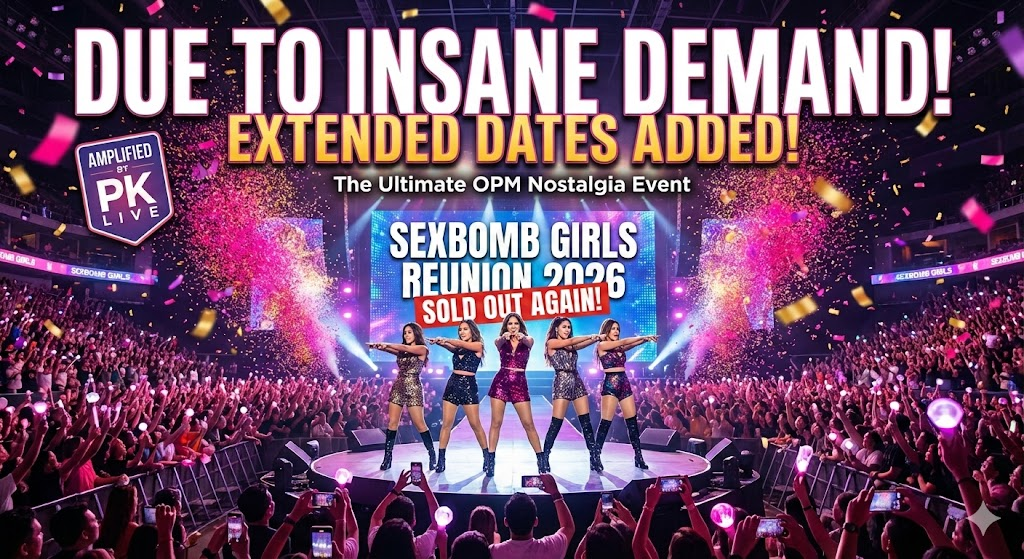- Enter Your Phone Number: Open the PKLive app and enter your phone number on the registration page.
- Verify Your Phone Number: Click the “Send” button, and the system will send a verification code to your phone.
- Enter the Verification Code: Input the verification code you received into the app to confirm your phone number.
- Enter a Referrer ID: If you have a referrer ID, enter it in this step to enjoy any corresponding benefits or rewards.
- Set a Password: Finally, create a password to secure your account.
After completing these steps, you’ll have successfully registered your PKLive account and can start using the platform anytime!