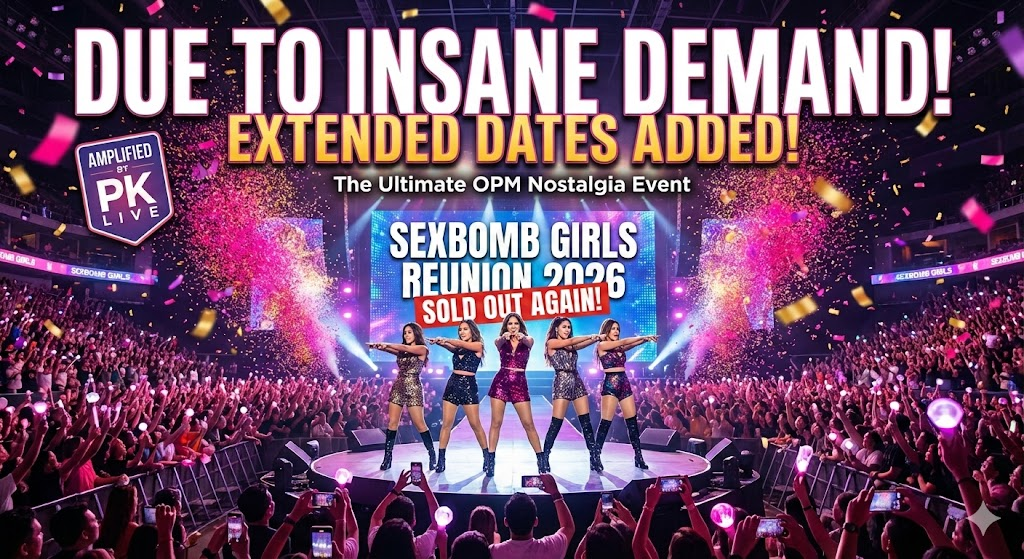TikTok has grown to become a global powerhouse in the social media landscape, attracting millions of active users with its short-form video content. TikTok Live is a feature within the platform that allows creators to engage directly with their audience in real-time through live streaming. This feature is not only popular among content creators, but it has also become an essential tool for brands to interact with their followers, promote products, and increase engagement. This comprehensive guide will walk you through everything you need to know about TikTok Live, including how to register, how to use it effectively, and best practices to maximize your reach.
Section 1: What is TikTok Live?
TikTok Live is a feature within the TikTok app that allows users to broadcast live videos to their followers. During a live stream, viewers can interact by commenting, sending virtual gifts, and reacting to the content in real-time. TikTok Live offers creators the opportunity to build stronger connections with their audience, increase visibility, and monetize their content through virtual gifts.
Key Features of TikTok Live:
- Real-Time Interaction: Engage with your audience directly through live chat and virtual gifts.
- Monetization: Viewers can send you virtual gifts, which can be converted into real-world currency.
- Community Building: Live streaming helps to foster a sense of community among followers.
- Increased Visibility: TikTok promotes live streams, potentially increasing your reach on the platform.
Section 2: How to Access TikTok Live
- Eligibility Requirements:
- Not all TikTok users have immediate access to TikTok Live. To be eligible:
- You must be at least 18 years old (in some regions, the age requirement may vary).
- You must have at least 1,000 followers.
- Your account must be in good standing, adhering to TikTok’s community guidelines.
- Not all TikTok users have immediate access to TikTok Live. To be eligible:
- Enable TikTok Live:
- Once your account meets the eligibility criteria, the TikTok Live feature will automatically appear in your app. If you don’t see the option, ensure that your app is updated to the latest version and double-check that your account meets the requirements.
Section 3: Setting Up Your First TikTok Live Stream
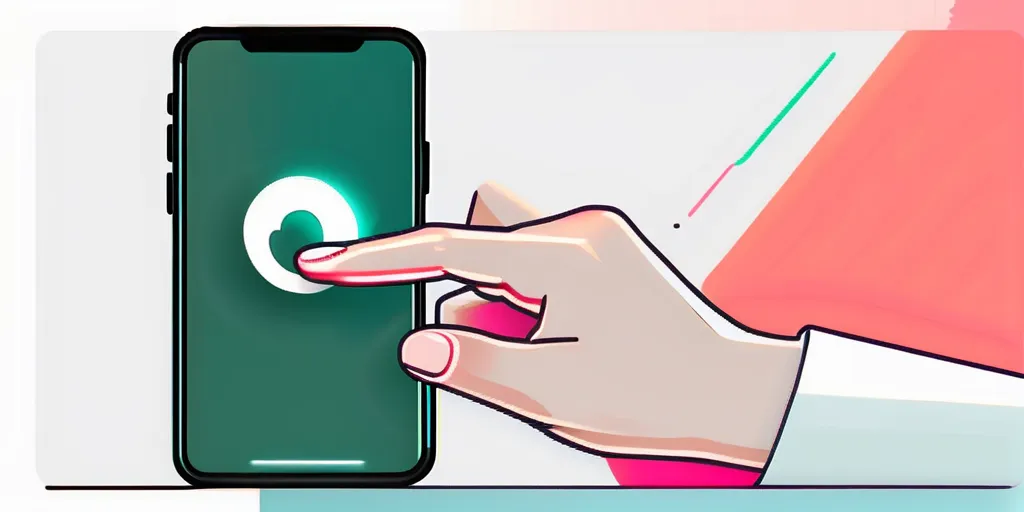
- Open the TikTok App:
- Launch the TikTok app on your smartphone and log in to your account.
- Access the Live Feature:
- Tap the “+” button at the bottom of the screen to open the camera for creating a new video.
- Swipe to the “Live” option located next to the video recording options.
- Create a Stream Title:
- Before going live, you’ll be prompted to enter a title for your live stream. Choose a catchy and descriptive title that attracts attention. Make sure it clearly indicates what your audience can expect from the broadcast (e.g., “Q&A: Ask Me Anything” or “Live Cooking with Me”).
- Customize Your Live Stream Settings:
- Live Topic: Select a topic or category that matches your live content, such as music, gaming, fashion, or education. This helps TikTok promote your stream to users interested in your category.
- Filters: Add filters or effects to your live stream for a polished look.
- Privacy Settings: Choose whether your live stream will be public or visible only to your followers.
- Go Live:
- Once everything is set up, tap “Go Live” to start your broadcast. Your followers will receive a notification, and anyone browsing TikTok can discover your live stream.
Section 4: Best Practices for Using TikTok Live
- Plan Your Content:
- While live streams are more spontaneous than pre-recorded content, planning ahead can help keep your stream engaging. Decide on a theme or topic for the stream and create a rough outline of what you’ll cover.
- Keep in mind the interests of your audience—whether it’s a Q&A session, behind-the-scenes content, or a product demo, tailor your content to what your viewers want to see.
- Engage with Your Audience:
- One of the key benefits of TikTok Live is real-time interaction with viewers. Encourage participation by asking questions, responding to comments, and acknowledging viewers who send virtual gifts.
- Show appreciation to your followers by calling out usernames and thanking them for their support.
- Maximize Audience Engagement with Challenges:
- To make your live streams more interactive, create live challenges or mini-games. For example, ask viewers to participate in a fun trivia game, or challenge them to complete a task within the time of the live stream.
- You can also use TikTok’s “Gift Goals” feature, where you set goals based on virtual gifts received, further encouraging participation.
- Optimize Stream Duration and Timing:
- While there’s no strict rule on how long a TikTok Live should last, most successful streams run for 30 minutes to an hour. This gives you enough time to build engagement and allows viewers to discover and join your stream.
- Timing matters—schedule your streams for when your audience is most active. You can check your TikTok analytics to determine when your followers are online.
- Monetize Your Live Streams:
- TikTok users can send virtual gifts, such as emojis or icons, which you can later convert into diamonds, TikTok’s virtual currency. Diamonds can then be exchanged for real money once you reach the payout threshold.
- To encourage gift-giving, offer exclusive content, shoutouts, or special interactions for viewers who send gifts.
Section 5: Tips for Growing Your Audience on TikTok Live
- Promote Your Live Streams:
- Before going live, announce the event on your TikTok profile, Instagram, Twitter, or other social media platforms. Let your followers know what time you’ll be live and what they can expect to see.
- Create a teaser video and post it to your TikTok feed to build anticipation for the upcoming live event.
- Collaborate with Other Creators:
- One of the best ways to expand your reach on TikTok Live is by collaborating with other creators. Invite other TikTok influencers or creators to co-host a live stream with you. This helps you tap into each other’s audiences and attract new followers.
- Participate in Trending Hashtags and Challenges:
- Using trending hashtags and participating in popular challenges can increase the visibility of your TikTok Live stream. Incorporate these elements into your live streams to make them more relevant and discoverable by a wider audience.
- Analyze Your Performance:
- After your live stream ends, TikTok provides analytics on your stream’s performance, including the number of viewers, engagement rates, and gifts received. Use this data to identify what worked well and what could be improved for future streams.
Section 6: Post-Live Stream Actions
- Save and Share Your Stream:
- Once your live stream ends, TikTok allows you to save the video. You can then upload the saved live stream to your profile or other social media channels, allowing viewers who missed it to catch up.
- Thank Your Audience:
- After your stream, engage with your audience by thanking them for attending. You can do this via a follow-up TikTok video or post on other social platforms. This helps build stronger relationships with your followers.
- Plan for Future Streams:
- Based on the performance and feedback from your latest live stream, start planning your next broadcast. Incorporate new ideas, improve upon areas where you received feedback, and keep your content fresh and engaging.
Conclusion:
TikTok Live is a valuable tool for creators to engage with their audience in real-time, build a loyal fanbase, and even monetize their content. By following the steps outlined in this guide, you can effectively set up and use TikTok Live to grow your presence on the platform. Whether you’re hosting live Q&A sessions, showcasing your talents, or collaborating with other creators, TikTok Live offers endless possibilities to connect with your audience in a meaningful way.(PKLive)