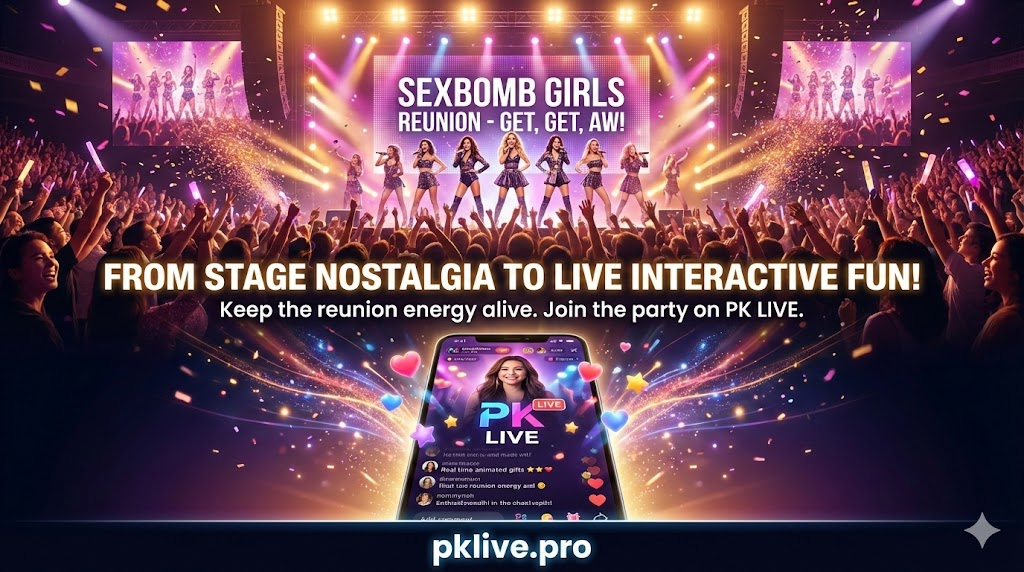Live streaming is all about connection — not just emotional connection with your audience, but also a strong technical connection to keep your broadcast smooth.
Few things are more frustrating than lag, pixelation, or sudden disconnections during a live show. Luckily, there are professional strategies that can help you stabilize your stream and deliver a seamless experience — especially on PK LIVE, where performance can define your success.
Let’s explore the expert-level methods that every streamer should master.
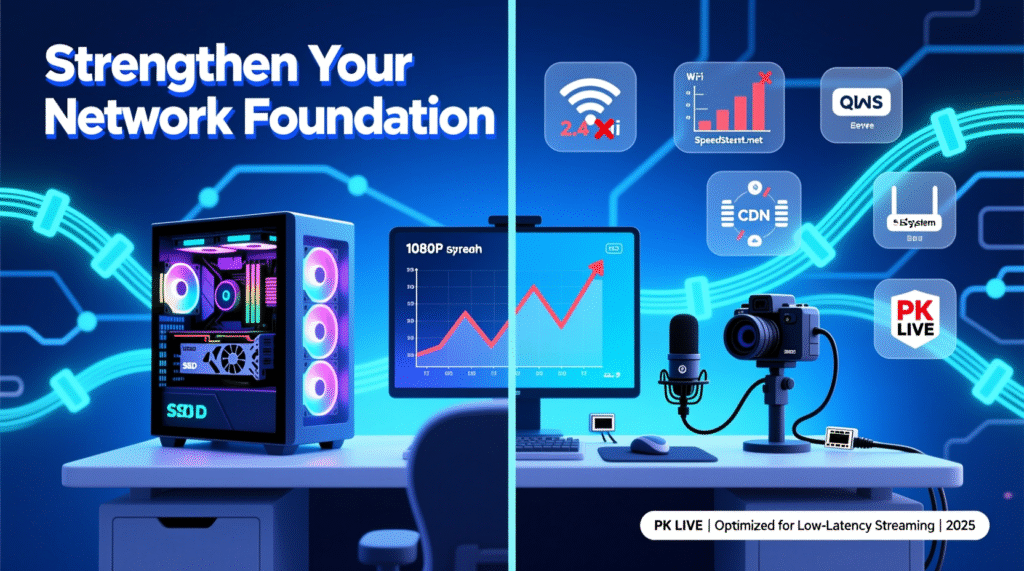
1. Strengthen Your Network Foundation
Your internet connection is the backbone of every stream.
Use a Stable, High-Speed Network
- Choose a fiber-optic broadband provider with consistent upload speeds.
- Aim for at least 10 Mbps upload speed for 1080p streaming.
Go Wired for Reliability
- A wired Ethernet connection ensures lower latency and fewer drops compared to Wi-Fi.
- If Wi-Fi is your only option, invest in a dual-band router and reduce interference by avoiding crowded 2.4GHz channels.
💡 Pro Tip: Run an internet speed test before every PK LIVE session. Tools like Speedtest.net help ensure stability before going live.
2. Optimize Your Streaming Hardware
Smooth streaming requires powerful equipment — not necessarily expensive, but optimized.
| Component | Recommendation | Why It Matters |
|---|---|---|
| Computer | Modern CPU + Dedicated GPU | Handles encoding without lag |
| Camera | 1080p or higher | Clearer, professional visuals |
| Microphone | Condenser mic with noise reduction | Crisp, studio-level sound |
| Cooling System | Fans or liquid cooling | Prevents performance throttling |
🧠 PK Insight: 72% of streamers who upgraded to SSDs and dedicated GPUs reported 40% fewer frame drops (PK LIVE Data 2025).
3. Configure Your Streaming Software Like a Pro
Resolution & Frame Rate
- Choose 720p (for limited bandwidth) or 1080p (for high-speed connections).
- Stick to 30 or 60 FPS depending on your content type — 30 FPS for casual talk streams, 60 FPS for action-heavy games.
Bitrate Settings
| Resolution | Frame Rate | Recommended Bitrate |
|---|---|---|
| 720p | 30 FPS | 2500–4000 kbps |
| 1080p | 60 FPS | 4500–6000 kbps |
Encoder Optimization
- x264: Great for CPUs with strong cores.
- NVENC/AMD: Perfect for GPUs — reduces CPU load and increases performance.
🎯 Goal: Maintain a balance between visual quality and network stability.
4. Minimize Network Interference
Even a strong connection can drop if other devices hog bandwidth.
- Pause downloads, Netflix, or updates while streaming.
- Close background apps that auto-sync or upload (e.g., Google Drive, OneDrive).
- If on Wi-Fi, sit close to the router and avoid obstacles like walls or mirrors.
💡 Tech Tip: Routers with “QoS” (Quality of Service) let you prioritize bandwidth for PK LIVE traffic.
5. Keep Everything Updated and Maintained
Stability requires consistency — and updates matter.
- Software Updates: Always install the latest streaming software and driver versions.
- System Cleanups: Regularly clear cache, temporary files, and old video data.
- Performance Checks: Use tools like MSI Afterburner to monitor CPU/GPU temperatures during long sessions.
🧩 PK Creator Hub provides automatic software compatibility checks and optimization suggestions before every live session.
6. Use Advanced Network Support Tools
Leverage CDN Services
A Content Delivery Network (CDN) routes your stream through multiple global servers to minimize delay and packet loss — perfect for international audiences.
Choose a Stable Platform: PK LIVE
Unlike generic streaming platforms, PK LIVE’s infrastructure is optimized for low-latency delivery and adaptive bitrate streaming.
This means smoother playback, fewer disconnects, and automatic resolution adjustment during bandwidth fluctuations.
⚙️ PK LIVE Edge System automatically reroutes traffic during congestion, ensuring your stream stays live even under heavy network load.
7. Regularly Test and Analyze Performance

After each stream:
- Review performance analytics on PK LIVE’s dashboard.
- Identify spikes in dropped frames, buffering, or bitrate instability.
- Adjust your setup for next time — continuous improvement is key.
📊 Fact: Streamers who review their performance weekly improve stream stability by up to 55% within a month (PK LIVE Internal Study 2025).
Conclusion: Stability Is a Skill — Master It
Professional streaming isn’t only about personality and production — it’s about technical mastery.
By combining the right setup, smart optimization, and PK LIVE’s network stability, you can confidently deliver high-quality, lag-free broadcasts every time.
🎥 Start optimizing your PK LIVE experience today — because smooth streaming means more fans, more engagement, and more success.
FAQ: Live Streaming Optimization on PK LIVE
Q1: What’s the ideal upload speed for PK LIVE?
A1: At least 10 Mbps for 1080p streaming; 5 Mbps for 720p is acceptable.
Q2: Should I stream on Wi-Fi or Ethernet?
A2: Always go Ethernet if possible; Wi-Fi can cause packet loss and unstable bitrates.
Q3: What bitrate should I choose for my stream?
A3: 2500–6000 kbps, depending on your internet and resolution.
Q4: Can PK LIVE automatically adjust my stream quality?
A4: Yes, PK LIVE’s adaptive bitrate technology ensures smooth playback even during bandwidth fluctuations.
References
- PK LIVE Technical Performance Report 2025
- StreamElements “Streaming Quality Index” 2024
- Restream Network Optimization Whitepaper
- Google Cloud CDN Benchmark Report 2024